| Site menu |
|
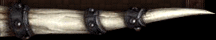 |
| Our poll |
|
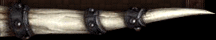 |
| Statistics |
Total online: 3 Guests: 3 Users: 0 |
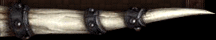 |
|
 | |  |
| Trick to remove Viruses From your PC
What are the SYMPTOMS?
1. DISABLED ang TASKMANGER mo.
2. DISABLED ang FOLDER OPTIONS mo.
3. DISABLED ang REGISTRY EDITING mo.
4. DISABLED or HINDI gumagana ang ANTIVIRUS mo.
5. This is seldom, hindi mo ma-access ang Command Prompt mo.
How to FIX This?
Again, this tutorial is based on my experienced in dealing with this problems... To all applications that i used this are the most effective.
Here is the Steps
1. DISABLE THE SYSTEM RESTORE ng PC.
2. Then Download and Install Task Killer
CODE
http://www.rsdsoft.com/zip/tksetup.exe
If you want to learn more on this app, go here
CODE
http://www.rsdsoft.com/task_killer/
After installing, You may see a new icon in your System Tray then click it, navigate, and place your cursor to the task. Take note if the manufacturer is not legit then end it as soon as possible.. ASAP
3. Then, Download and Install the COMBOFIX.EXE
CODE
http://download.bleepingcomputer.com/sUBs/ComboFix.exe
This will remove all malicious in your PC.
4. Then, Download and Install also the SDFix.exe
CODE
http://downloads.andymanchesta.com/RemovalTools/SDFix.exe
To fix your Registry and many problem in your PC...You need to run it in SAFEMODE... Once the SDFix is installed go to C:\SDFIx folder and run the Run_This.bat File..
5. Then, this Optional, Download and Install CCCLeaner To clean your Temporary Files..
CODE
http://www.ccleaner.com/
6. Update your ANTIVIRUS' Database or in worse scenario, REINSTALL/REPLACE it...
To turn off Windows XP System Restore:
NOTE: These instructions assume that you are using the default Windows XP Start Menu and have not changed to the Classic Start menu. To re-enable the default menu, right-click Start, click Properties, click Start menu (not Classic) and then click OK.
1. Click Start.
2. Right-click the My Computer icon, and then click Properties.
3. Click the System Restore tab.
4. Check "Turn off System Restore" or "Turn off System Restore on all drives"
5. Click Apply.
6. When turning off System Restore, the existing restore points will be deleted. Click Yes to do this.
7. Click OK.
8. Proceed with what you need to do; for example, virus removal. When you have finished, restart the computer and follow the instructions in the next section to turn on System Restore.
Go to the top of the pageReport Post
Edit Post
| |
 | |  |
|
| Sign in |
|
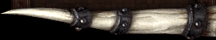 |
| Calendar |
| « May 2024 » | | Su | Mo | Tu | We | Th | Fr | Sa | | | | | 1 | 2 | 3 | 4 | | 5 | 6 | 7 | 8 | 9 | 10 | 11 | | 12 | 13 | 14 | 15 | 16 | 17 | 18 | | 19 | 20 | 21 | 22 | 23 | 24 | 25 | | 26 | 27 | 28 | 29 | 30 | 31 |
|
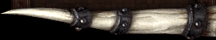 |
| IP |
|
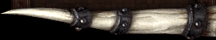 |
|


