| Site menu |
|
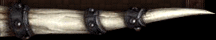 |
| Our poll |
|
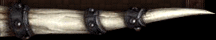 |
| Statistics |
Total online: 2 Guests: 2 Users: 0 |
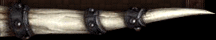 |
|
 | |  |
| Microsoft WorldWide Telescope
Code:
Microsoft
WorldWide Telescope is a virtual telescope software that enables you to
explore the universe with the help of interactive star charts and high
resolution imagery from some of the best land and sky based telescopes.
You can manually explore the night sky for your geographical location
or enjoy one of the many interactive tours that will take you on an
educational journey across the universe, to visit the solar system,
black holes, star clusters, nebula, cosmic events and more. WorldWide
Telescope also supports the ASCOM platform which allows you to connect
and control a compatible telescope directly to the software. Other
features include real-time tracking of the night sky in your location,
a finder scope to reveal details for any object, multiple sources for
imagery, object search and filtering, and morel. WorldWide Telescope
provides a user friendly interface, and is well suited for casual night
sky explorers as well as more advanced star gazers and hobby
astronomers.
Steps to download WWT
* Review the System Requirements to ensure that WWT can run on your computer.
* Click Download.
If you don't have Microsoft .NET Framework 2.0, or later, installed on your computer, a message box
displays prompting you to install it. Click Yes to go to the .NET Framework 2.0 SDKs, Redistributables
& Service Packs page.
o
On the .NET Framework 2.0 SDKs, Redistributables & Service Packs
page, scroll down the page to the .NET Framework Version 2.0
Redistributable Package section, and then click the link for your
computer's architecture and operating system.
Note Most computers currently use a 32-bit architecture and operating system and should click the
Download x86 version.
o
On the Microsoft .Net Framework Version 2.0 Redistributable Package
page, read the system requirements to ensure that your computer has all
the necessary software installed, and then click Download.
o In the File Download – Security Warning message box, click Run.
o In the Internet Explorer – Security Warning message box, click Run.
o Follow the software installation instructions.
o
After the software has been installed, click the Windows Update link to
make sure that you have all the latest service packs and security
updates. Click Express to review all recommended software and follow
the software installation instructions.
* In the File Download – Security Warning message box, click Run.
* In the Internet Explorer – Security Warning message box, click Run.
* Follow the instructions in the WorldWide Telescope Setup Wizard.
* After WWT installs, double-click the WWT icon on your desktop to open WWT.
WorldWide Telescope minimum system requirements
For PC:
* Microsoft® XP SP2 (minimum), Windows® Vista® (recommended)
* PC with Intel Core 2 Duo processor with 2 gigahertz (GHz) or faster, recommended
* 1 gigabyte (GB) of RAM; 2 GB RAM recommended
*
3D accelerated card with 128 megabytes (MB) RAM; discrete graphics card
with dedicated 256-MB VRAM recommended for higher performance
* 1 GB of available hard disk space; 10 GB recommended for off-line features and higher performance browsing
* XGA (1024 x 768) or higher resolution monitor
* Microsoft Mouse or compatible pointing and scrolling device
* Microsoft® DirectX® version 9.0c and .NET Framework 2.0
*
Required for some features; Internet connection at 56 Kbps or higher
through either an Internet service provider (ISP) or a network.
Internet access might require a separate fee to an ISP; local or
long-distance telephone charges might also apply
Download
File size:18.4mb
Code:
Rar Pass:
G
| |
 | |  |
|
| Sign in |
|
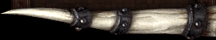 |
| Calendar |
| « April 2024 » | | Su | Mo | Tu | We | Th | Fr | Sa | | | 1 | 2 | 3 | 4 | 5 | 6 | | 7 | 8 | 9 | 10 | 11 | 12 | 13 | | 14 | 15 | 16 | 17 | 18 | 19 | 20 | | 21 | 22 | 23 | 24 | 25 | 26 | 27 | | 28 | 29 | 30 |
|
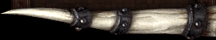 |
| IP |
|
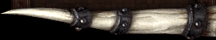 |
|


