| Site menu |
|
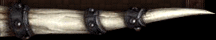 |
| Our poll |
|
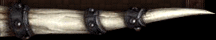 |
| Statistics |
Total online: 1 Guests: 1 Users: 0 |
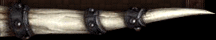 |
|
 | |  |
| Installing WINE on Ubuntu 9.10
How to Install WINE on Ubuntu 9.10. WINE (Windows Emulator) appears to be currently missing from Ubuntu 9.10 repositories. In the meantime, the following tutorial explains how we quickly and easily got WINE running on Ubuntu 9.10, so that we could continue emulating or proceed to emulate Windows software in Linux.
How to Install WINE on Ubuntu 9.10 - Open Firefox and go to http://wine.budgetdedicated.com
- Under "Direct links to the latest Wine Packages", select Ubuntu Jaunty (9.04) package (1.1.32 1386 or 1.1.32 amd64) depending on your platform

- Left Click your selection and then tick the option to (1) Open with GDebi Package Installer and (2) Click OK to install
If all goes well, you should now have WINE up and running on your Ubuntu 9.10.
| |
 | |  |
|
| Sign in |
|
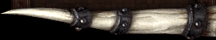 |
| Calendar |
| « April 2024 » | | Su | Mo | Tu | We | Th | Fr | Sa | | | 1 | 2 | 3 | 4 | 5 | 6 | | 7 | 8 | 9 | 10 | 11 | 12 | 13 | | 14 | 15 | 16 | 17 | 18 | 19 | 20 | | 21 | 22 | 23 | 24 | 25 | 26 | 27 | | 28 | 29 | 30 |
|
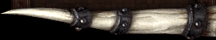 |
| IP |
|
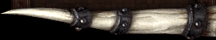 |
|


